Runtime#
k0s uses containerd as the default Container Runtime Interface (CRI) and runc as the default low-level runtime. In most cases they don't require any configuration changes. However, if custom configuration is needed, this page provides some examples.
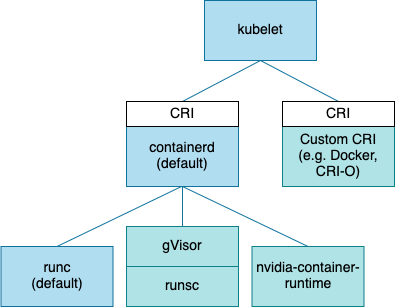
containerd configuration#
To make changes to containerd configuration you must first generate a default containerd configuration, with the default values set to /etc/k0s/containerd.toml:
containerd config default > /etc/k0s/containerd.toml
k0s runs containerd with the following default values:
/var/lib/k0s/bin/containerd \
--root=/var/lib/k0s/containerd \
--state=/run/k0s/containerd \
--address=/run/k0s/containerd.sock \
--config=/etc/k0s/containerd.toml
Next, add the following default values to the configuration file:
version = 2
root = "/var/lib/k0s/containerd"
state = "/run/k0s/containerd"
...
[grpc]
address = "/run/k0s/containerd.sock"
Finally, if you want to change CRI look into:
[plugins."io.containerd.runtime.v1.linux"]
shim = "containerd-shim"
runtime = "runc"
Using gVisor#
gVisor is an application kernel, written in Go, that implements a substantial portion of the Linux system call interface. It provides an additional layer of isolation between running applications and the host operating system.
-
Install the needed gVisor binaries into the host.
( set -e URL=https://storage.googleapis.com/gvisor/releases/release/latest wget ${URL}/runsc ${URL}/runsc.sha512 \ ${URL}/gvisor-containerd-shim ${URL}/gvisor-containerd-shim.sha512 \ ${URL}/containerd-shim-runsc-v1 ${URL}/containerd-shim-runsc-v1.sha512 sha512sum -c runsc.sha512 \ -c gvisor-containerd-shim.sha512 \ -c containerd-shim-runsc-v1.sha512 rm -f *.sha512 chmod a+rx runsc gvisor-containerd-shim containerd-shim-runsc-v1 sudo mv runsc gvisor-containerd-shim containerd-shim-runsc-v1 /usr/local/bin )Refer to the gVisor install docs for more information.
-
Prepare the config for
k0smanaged containerD, to utilize gVisor as additional runtime:cat <<EOF | sudo tee /etc/k0s/containerd.toml disabled_plugins = ["restart"] [plugins.linux] shim_debug = true [plugins.cri.containerd.runtimes.runsc] runtime_type = "io.containerd.runsc.v1" EOF -
Start and join the worker into the cluster, as normal:
k0s worker $token -
Register containerd to the Kubernetes side to make gVisor runtime usable for workloads (by default, containerd uses normal runc as the runtime):
cat <<EOF | kubectl apply -f - apiVersion: node.k8s.io/v1beta1 kind: RuntimeClass metadata: name: gvisor handler: runsc EOFAt this point, you can use gVisor runtime for your workloads:
apiVersion: v1 kind: Pod metadata: name: nginx-gvisor spec: runtimeClassName: gvisor containers: - name: nginx image: nginx -
(Optional) Verify tht the created nginx pod is running under gVisor runtime:
# kubectl exec nginx-gvisor -- dmesg | grep -i gvisor [ 0.000000] Starting gVisor...
Using nvidia-container-runtime#
By default, CRI is set to runC. As such, you must configure Nvidia GPU support by replacing runc with nvidia-container-runtime:
[plugins."io.containerd.grpc.v1.cri".containerd]
default_runtime_name = "nvidia"
[plugins."io.containerd.grpc.v1.cri".containerd.runtimes.nvidia]
privileged_without_host_devices = false
runtime_engine = ""
runtime_root = ""
runtime_type = "io.containerd.runc.v1"
[plugins."io.containerd.grpc.v1.cri".containerd.runtimes.nvidia.options]
BinaryName = "/usr/bin/nvidia-container-runtime"
Note Detailed instruction on how to run nvidia-container-runtime on your node is available here.
After editing the configuration, restart k0s to get containerd using the newly configured runtime.
Using custom CRI runtime#
Warning: You can use your own CRI runtime with k0s (for example, docker). However, k0s will not start or manage the runtime, and configuration is solely your responsibility.
Use the option --cri-socket to run a k0s worker with a custom CRI runtime. the option takes input in the form of <type>:<socket_path> (for type, use docker for a pure Docker setup and remote for anything else).
Using dockershim#
To run k0s with a pre-existing Dockershim setup, run the worker with k0s worker --cri-socket docker:unix:///var/run/cri-dockerd.sock <token>.
A detailed explanation on dockershim and a guide for installing cri-dockerd can be found in our k0s dockershim guide.