Runtime#
k0s supports any container runtime that implements the CRI specification.
k0s comes bundled with containerd as the default Container Runtime Interface (CRI) and runc as the default low-level runtime. In most cases they don't require any configuration changes. However, if custom configuration is needed, this page provides some examples.
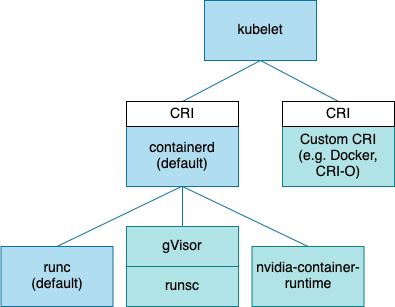
containerd configuration#
By default k0s manages the full containerd configuration. You have the option of fully overriding, and thus also managing, the configuration yourself.
User managed containerd configuration#
In the default k0s generated configuration there's a "magic" comment telling containerd it is managed by k0s:
# k0s_managed=true
If you wish to take over the configuration management, remove this line.
To make changes to the containerd configuration you must first generate a default containerd configuration, with the default values set to /etc/k0s/containerd.toml:
containerd config default > /etc/k0s/containerd.toml
k0s runs containerd with the following default values:
/var/lib/k0s/bin/containerd \
--root=/var/lib/k0s/containerd \
--state=/run/k0s/containerd \
--address=/run/k0s/containerd.sock \
--config=/etc/k0s/containerd.toml
Next, add the following default values to the configuration file:
version = 2
root = "/var/lib/k0s/containerd"
state = "/run/k0s/containerd"
...
[grpc]
address = "/run/k0s/containerd.sock"
k0s managed dynamic runtime configuration#
As of 1.27.1, k0s allows dynamic configuration of containerd CRI runtimes. This
works by k0s creating a special directory in /etc/k0s/containerd.d/, where
users can place partial containerd configuration TOML files (i.e. files with a
.toml extension).
K0s will automatically pick up these files and add them as containerd
configuration imports. If a partial configuration file contains a CRI plugin
configuration section, k0s will instead treat such a file as a merge patch to
k0s's default containerd configuration. This is to mitigate containerd's
decision to replace rather than merge individual plugin configuration sections
from imported configuration files. However, this behavior may
change in future releases of containerd.
Please note, that in order for drop-ins in /etc/k0s/containerd.d to take effect on running configuration, /etc/k0s/containerd.toml needs to be k0s managed.
If you change the first magic line (# k0s_managed=true) in the /etc/k0s/containerd.toml (by accident or on purpose), it automatically becomes "not k0s managed". To make it "k0s managed" again, remove /etc/k0s/containerd.toml and restart k0s service on the node, it'll be recreated by k0s.
To confirm that drop-ins are being applied to the running configuration, you can
check the contents of /run/k0s/containerd-cri.toml; drop-in specific
configuration should be present in this file.
Examples#
The following sections provide some examples of how to use k0s managed drop-in configurations for common configuration tasks.
Configuring OCI registry mirrors#
Say you host an internal registry mirror of Docker Hub as
docker-mirror.internal.acme.corp. Then you could use the following drop-in
configuration:
/etc/k0s/containerd.d/cri-registry.toml:
version = 2
[plugins."io.containerd.grpc.v1.cri".registry]
config_path = "/etc/k0s/containerd.d/certs.d"
Create the file /etc/k0s/containerd.d/certs.d/docker.io/hosts.toml with the following content:
# Always resolve tags against Docker Hub as the "server"
server = "https://registry-1.docker.io"
[host."https://docker-mirror.internal.acme.corp:5000"]
capabilities = ["pull", "resolve"]
# Trust the internal mirror's certificate. Paths will be resolved relative to
# the containing file's directory, e.g. the below path will be resolved to
# /etc/k0s/containerd.d/certs.d/docker.io/internal-mirror.crt
ca = "internal-mirror.crt"
# Or, alternatively, disable TLS verification, if you know what you're doing:
# skip_verify = true
# Use Google's public pull-through cache
[host."https://mirror.gcr.io"]
capabilities = ["pull", "resolve"]
For more details on how to configure registry hosts, please refer to the official containerd configuration.
Using gVisor#
gVisor is an application kernel, written in Go, that implements a substantial portion of the Linux system call interface. It provides an additional layer of isolation between running applications and the host operating system.
-
Install the needed gVisor binaries into the host.
( set -e ARCH=$(uname -m) URL=https://storage.googleapis.com/gvisor/releases/release/latest/${ARCH} wget ${URL}/runsc ${URL}/runsc.sha512 \ ${URL}/containerd-shim-runsc-v1 ${URL}/containerd-shim-runsc-v1.sha512 sha512sum -c runsc.sha512 \ -c containerd-shim-runsc-v1.sha512 rm -f *.sha512 chmod a+rx runsc containerd-shim-runsc-v1 sudo mv runsc containerd-shim-runsc-v1 /usr/local/bin )Refer to the gVisor install docs for more information.
-
Prepare the config for
k0smanaged containerd, to utilize gVisor as additional runtime:cat <<EOF | sudo tee /etc/k0s/containerd.d/gvisor.toml version = 2 [plugins."io.containerd.grpc.v1.cri".containerd.runtimes.runsc] runtime_type = "io.containerd.runsc.v1" EOF -
Start and join the worker into the cluster, as normal:
k0s worker $token -
Register containerd to the Kubernetes side to make gVisor runtime usable for workloads (by default, containerd uses normal runc as the runtime):
cat <<EOF | kubectl apply -f - apiVersion: node.k8s.io/v1 kind: RuntimeClass metadata: name: gvisor handler: runsc EOFAt this point, you can use gVisor runtime for your workloads:
apiVersion: v1 kind: Pod metadata: name: nginx-gvisor spec: runtimeClassName: gvisor containers: - name: nginx image: nginx -
(Optional) Verify that the created nginx pod is running under gVisor runtime:
# kubectl exec nginx-gvisor -- dmesg | grep -i gvisor [ 0.000000] Starting gVisor...
Using nvidia-container-runtime#
First, deploy the NVIDIA GPU operator Helm chart with the following commands on top of your k0s cluster:
helm repo add nvidia https://helm.ngc.nvidia.com/nvidia
helm repo update
helm install nvidia-gpu-operator -n nvidia-gpu-operator \
--create-namespace \
--set operator.defaultRuntime=containerd \
--set toolkit.env[0].name=CONTAINERD_CONFIG \
--set toolkit.env[0].value=/etc/k0s/containerd.d/nvidia.toml \
--set toolkit.env[1].name=CONTAINERD_SOCKET \
--set toolkit.env[1].value=/run/k0s/containerd.sock \
--set toolkit.env[2].name=CONTAINERD_RUNTIME_CLASS \
--set toolkit.env[2].value=nvidia \
nvidia/gpu-operator
With this Helm chart values, NVIDIA GPU operator will deploy both driver and toolkit to the GPU nodes and additionally will configure containerd with NVIDIA specific runtime.
Note: Detailed installation instructions can be found in the official NVIDIA GPU Operator documentation.
Using custom CRI runtimes#
Warning: You can use your own CRI runtime with k0s (for example, docker). However, k0s will not start or manage the runtime, and configuration is solely your responsibility.
Use the option --cri-socket to run a k0s worker with a custom CRI runtime. The option takes input in the form of <type>:<url> (the only supported type is remote).
Using Docker as the container runtime#
As of Kubernetes 1.24, the use of Docker as a container runtime is no longer supported out of the box. However, Mirantis provides cri-dockerd, a shim that allows Docker to be controlled via CRI. It's based on the dockershim that was previously part of upstream Kubernetes.
Configuration#
In order to use Docker as the container runtime for k0s, the following steps need to be taken:
-
Manually install required components. On each
k0s workerandk0s controller --enable-workernode, both Docker Engine and cri-dockerd need to be installed manually. Follow the official Docker Engine installation guide and cri-dockerd installation instructions. -
Configure and restart affected k0s nodes. Once installations are complete, the nodes needs to be restarted with the
--cri-socketflag pointing to cri-dockerd's socket, which is typically located at/var/run/cri-dockerd.sock. For instance, the commands to start a node would be as follows:k0s worker --cri-socket=remote:unix:///var/run/cri-dockerd.sockor, respectively
k0s controller --enable-worker --cri-socket=remote:unix:///var/run/cri-dockerd.sockWhen running k0s as a service, consider reinstalling the service with the appropriate flags:
sudo k0s install --force worker --cri-socket=remote:unix:///var/run/cri-dockerd.sockor, respectively
sudo k0s install --force controller --enable-worker --cri-socket=remote:unix:///var/run/cri-dockerd.sock
In scenarios where Docker is managed via systemd, it is crucial that the
cgroupDriver: systemd setting is included in the Kubelet configuration. It can
be added to the workerProfiles section of the k0s configuration. An example of
how the k0s configuration might look:
apiVersion: k0s.k0sproject.io/v1beta1
kind: ClusterConfig
metadata:
name: k0s
spec:
workerProfiles:
- name: systemd-docker-cri
values:
cgroupDriver: systemd
Note that this is a cluster-wide configuration setting that must be added to
the k0s controller's configuration rather than directly to the workers, or to
the cluster configuration if using dynamic configuration. See the worker
profiles section of the documentation for more details. When starting workers,
both the --profile=systemd-docker-cri and --cri-socket flags are required.
The profile name, such as systemd-docker-cri, is flexible. Alternatively,
this setting can be applied to the default profile, which will apply to all
nodes started without a specific profile. In this case, the --profile flag is
not needed.
Please note that there are currently some pitfalls around container metrics when using cri-dockerd.
Verification#
The successful configuration can be verified by executing the following command:
$ kubectl get nodes -o wide
NAME STATUS ROLES AGE VERSION INTERNAL-IP EXTERNAL-IP OS-IMAGE KERNEL-VERSION CONTAINER-RUNTIME
docker-worker-0 Ready <none> 15m v1.34.0-alpha.2+k0s 172.27.77.155 <none> Ubuntu 22.04.3 LTS 5.15.0-82-generic docker://24.0.7
On the worker nodes, the Kubernetes containers should be listed as regular Docker containers:
$ docker ps --format "table {{.ID}}\t{{.Names}}\t{{.State}}\t{{.Status}}"
CONTAINER ID NAMES STATE STATUS
9167a937af28 k8s_konnectivity-agent_konnectivity-agent-9rnj7_kube-system_430027b4-75c3-487c-b94d-efeb7204616d_1 running Up 14 minutes
b6978162a05d k8s_metrics-server_metrics-server-7556957bb7-wfg8k_kube-system_5f642105-78c8-450a-bfd2-2021b680b932_1 running Up 14 minutes
d576abe86c92 k8s_coredns_coredns-85df575cdb-vmdq5_kube-system_6f26626e-d241-4f15-889a-bcae20d04e2c_1 running Up 14 minutes
8f268b180c59 k8s_kube-proxy_kube-proxy-2x6jz_kube-system_34a7a8ba-e15d-4968-8a02-f5c0cb3c8361_1 running Up 14 minutes
ed0a665ec28e k8s_POD_konnectivity-agent-9rnj7_kube-system_430027b4-75c3-487c-b94d-efeb7204616d_0 running Up 14 minutes
a9861a7beab5 k8s_POD_metrics-server-7556957bb7-wfg8k_kube-system_5f642105-78c8-450a-bfd2-2021b680b932_0 running Up 14 minutes
898befa4840e k8s_POD_kube-router-fftkt_kube-system_940ad783-055e-4fce-8ce1-093ca01625b9_0 running Up 14 minutes
e80dabc23ce7 k8s_POD_kube-proxy-2x6jz_kube-system_34a7a8ba-e15d-4968-8a02-f5c0cb3c8361_0 running Up 14 minutes
430a784b1bdd k8s_POD_coredns-85df575cdb-vmdq5_kube-system_6f26626e-d241-4f15-889a-bcae20d04e2c_0 running Up 14 minutes